Build better applications on Cloudflare
Flareguide is a monorepo template with all the plumbing and wiring you need to get started building on Cloudflare.
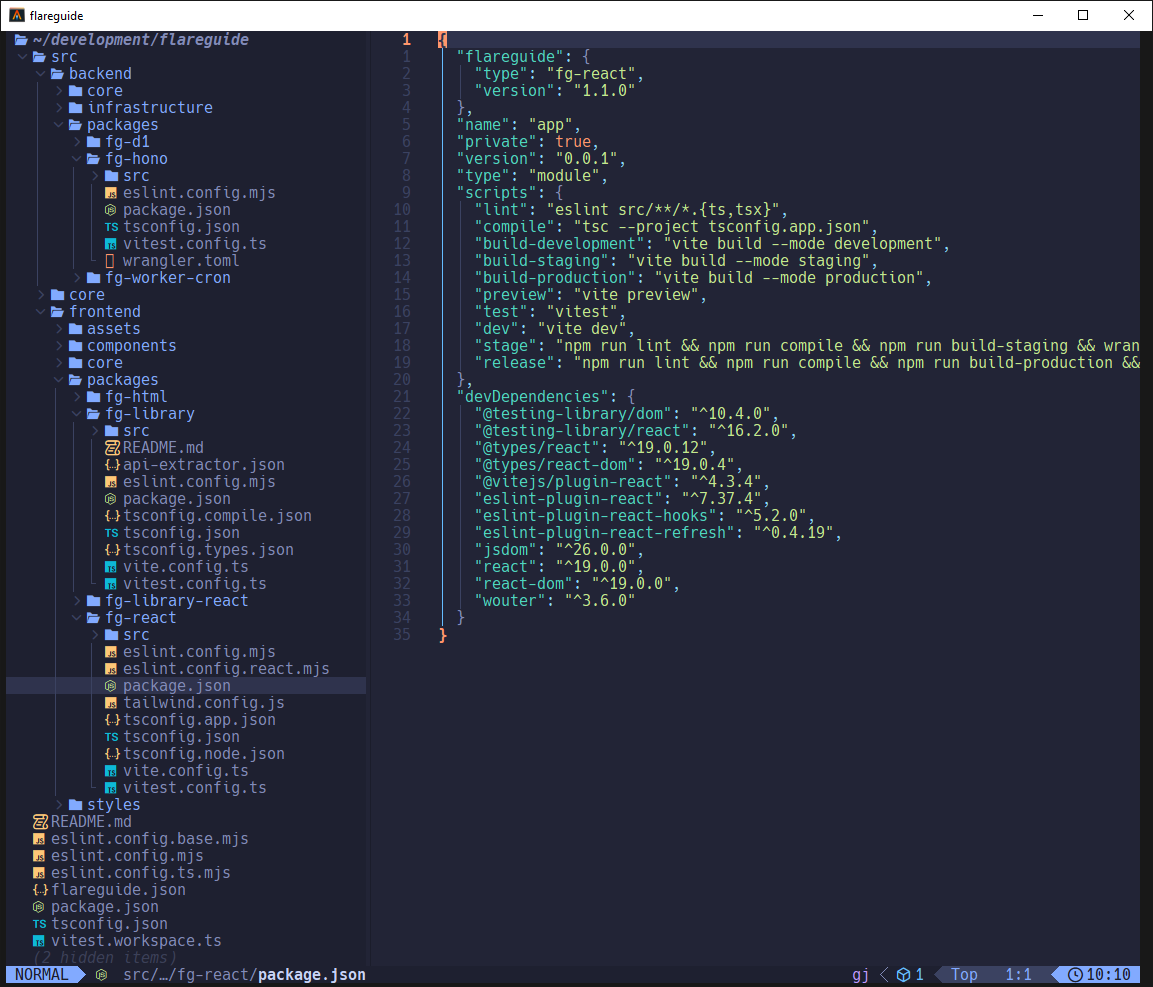
Get a head start
Why choose our template?
With Flareguide, you can focus on the fun stuff, writing code. All the boring work of setting up the monorepo is done for you.
- Monorepo structure
-
A complete monorepo structure that allows sharing of types between backend and frontend and a clear naming convention.
- Configurations
-
No need to learn how to configure
wrangler.toml,tsconfig.json,vite.config.tsor other config files. - Development and deployments
-
Develop locally with ease and then deploy to staging or production. All packages share the same script names for a consistent development experience.
Reduce the cognitive load
Configurations? Done!
Flareguide includes all the configurations you will need, including TypeScript, Wrangler, npm, environment variables, ESLint, Prettier, environments, Tailwind CSS, Vite, Vitest and more.
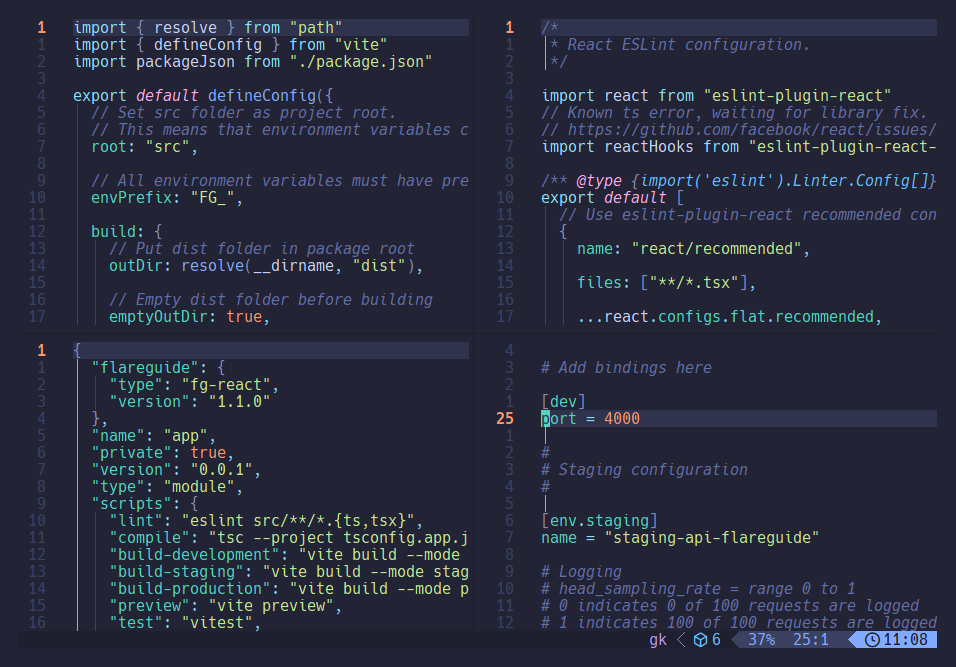
Build and deploy with ease
Consistent development experience? Always!
Flareguide supports development, staging and production environments. Scripts are built into the template for easy and predictable deployments.
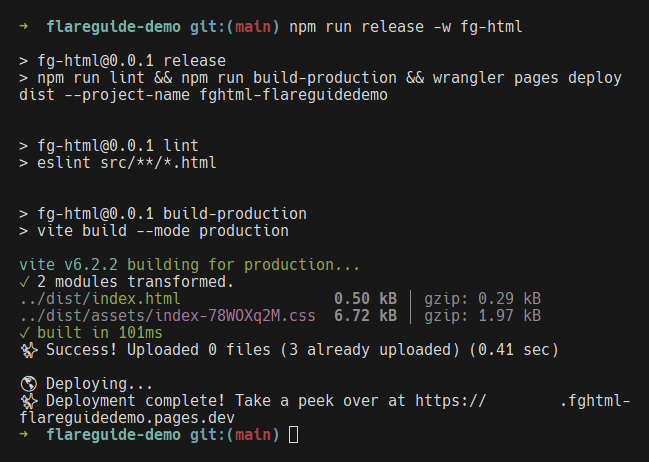
Get help from our documentation
Documentation? Of course!
Flareguide comes with a documentation that describes everything that you need to know to use Flareguide for your project.
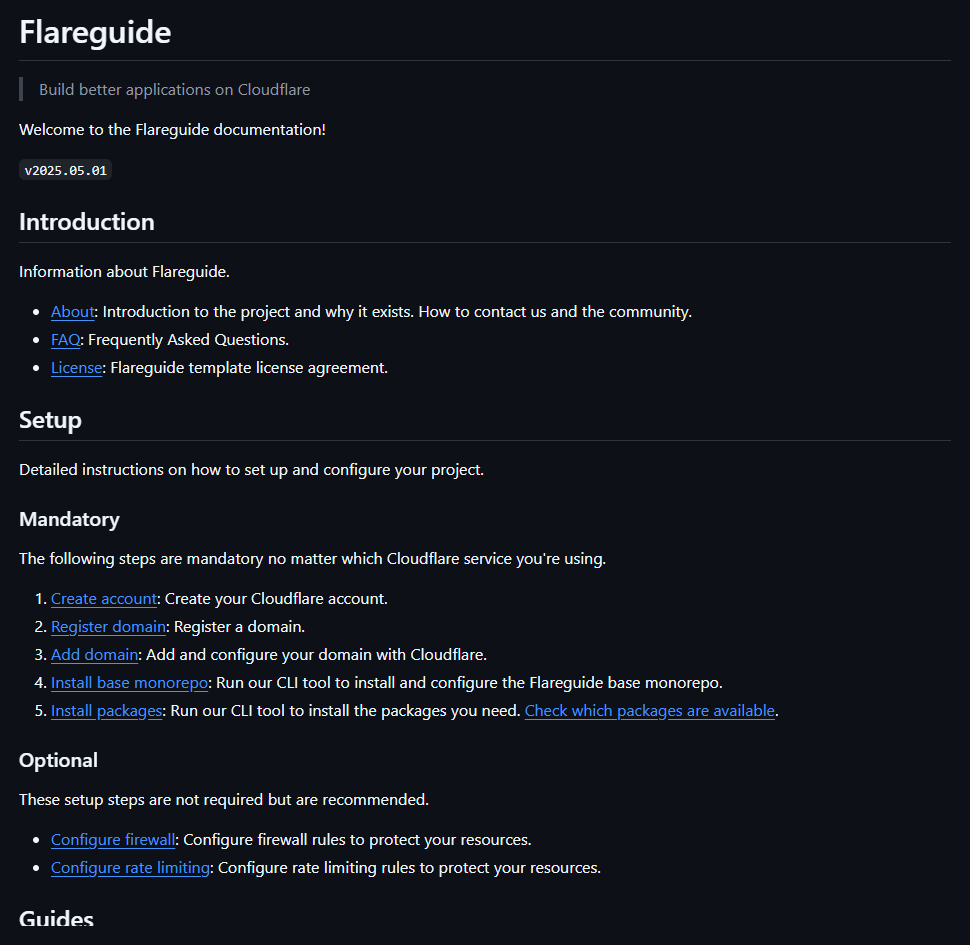
Use a solid structure
Folder structure and naming convention? Check!
Flareguide comes with a solid base folder structure with a recommended naming convention that will help keep your monorepo tidy and maintain consistency between your projects.
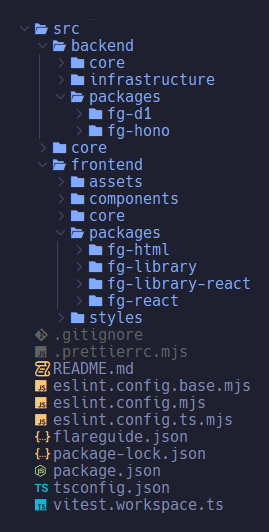
Set up with ease
Setup like it should be
With our CLI tool (beta) you can set up your monorepo in seconds!
The CLI tool also supports installation of the packages you need for your project as well as upgrading the whole monorepo.
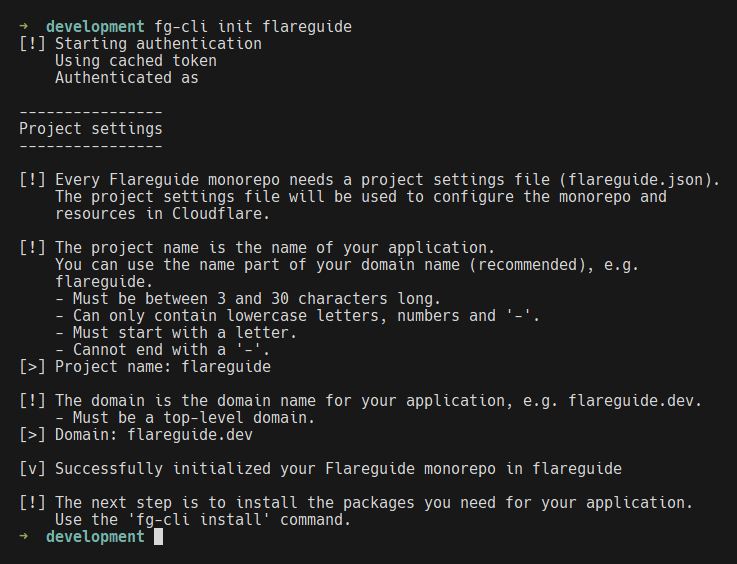
Content
The product
Flareguide consists of four parts: the documentation, the CLI tool (beta), the base monorepo, and the packages. The base monorepo serves as the foundation of your project and allows you to add one or more packages - these are the applications you want to build. You decide which packages you want to include. The documentation guides you through setup, configuration and more. Use our CLI tool (beta) for easy setup and configuration.

Documentation
- About Flareguide
- Explains the general thinking behind Flareguide and why it is built the way it is.
- Monorepo setup
- Step-by-step instructions on how to use and configure the base monorepo and how to add and configure packages.
- Cloudflare setup
- Step-by-step guide on how to configure, protect, and connect your Cloudflare environment to your project. WAF, DNS, Pages and Workers instructions are included.
- Guides
- Guides to using environments, the monorepo folder structure, naming conventions, environment variables, and more.
- Packages
- Instructions on how to use each package via npm scripts.
- Services
- Information on how to connect Cloudflare services to your code.
CLI tool (beta)
-
init - Initializes a new monorepo folder and configures all files.
-
install - Installs one or more packages to your monorepo.
-
upgrade - Upgrades the base monorepo and all installed packages.
Base monorepo
- npm monorepo
- The monorepo is based on npm Workspaces and is configured to work with the frontend and backend packages you choose to use.
- Folder structure
- The folder structure is divided into backend, frontend and shared. Any package you add will have a clear and consistent structure that matches the main repo. The structure supports sharing of code and types from backend to frontend.
- Scripts
- Both the base monorepo and each package have predefined scripts. All scripts have similar syntax to make them familiar no matter where you are. There are scripts for running in dev mode, linting, testing, compiling, building, deploying and more.
- Environments
- Three environments are supported; development, staging and production. Cloudflare has local versions of most of its services, making it easy to develop locally and then deploy to staging and production.
- Environment variables
- Files for environment variables are provided along with detailed documentation on how to use them both locally and in Cloudflare, and how to keep secret variables encrypted. The naming convention makes all environment variable names consistent throughout the monorepo.
- TypeScript
- TypeScript is configured and documented with sensible defaults that work with all packages. All settings are documented. API Extractor is used to rollup and build typings for library packages.
- Linting with ESLint
- The base monorepo has a base linting configuration. In addition, each package has specific linting configurations, depending on the type of package. All configurations are documented so you can disable or add your own rules. All configurations use the new flat config format and as few plugins as possible.
- Formatting with Prettier
- A base configuration for Prettier is included.
- Tailwind CSS
- All frontend packages that support UI come with Tailwind CSS preconfigured. CSS compilation is automatic, both in dev mode and during deployment.
- Vite
- Wherever there is a need to build code, we use Vite. Vite is also configured using the suggested naming convention for environment variables.
- Vitest
- A basic testing setup is provided, along with instructions for configuring more advanced mocking and testing.
- Cloudflare integration
-
All applicable packages have Wrangler configurations that
allow local development and easy deployment. Every setting
in
wrangler.tomlis documented.
Backend packages
-
fg-hono - Package for building REST APIs based on Hono ↗ . This is the recommended package for building REST APIs as it makes sharing types between backend and frontend very easy.
-
fg-d1 - Package to help working with Cloudflare D1. Folder structure to organize your DDL and DML script files for your databases. Includes deployment scripts for all environments.
-
fg-worker-cron - Package for building Worker cron triggers.
Frontend packages
-
fg-react - Package for React web applications.
-
fg-html - Package for static HTML web sites.
-
fg-library - Package for building npm libaries.
-
fg-library-react - Package for building React npm libaries.
Pricing - as simple as our product
Get lifetime access, including any new content we add in the future for a simple one-time price. No monthly or yearly payments.
Personal all-access licence
License for one developer. If you work in a team, each team member must purchase a license.
What’s included
- Access to private GitHub repo containing the Flareguide base monorepo, frontend and backend packages, documentation and our CLI tool (beta) for easy administration.
Pay once, own it forever
Limited introduction offer!$79 $59 + taxes
Get FlareguidePersonal license. Lifetime access. Unlimited projects. Free updates.
Frequently asked questions
Have a question and can't find the answer?
Send us an email ↗
and we'll get back to you as soon as possible.
Product
- So again, what is this Flareguide thing?
-
Flareguide is a monorepo template with all the plumbing and wiring preconfigured with well documented instructions on how to configure your project.
- What do you mean, what do I get?
-
You get access to a private GitHub repo that contains;
- The base monorepo template.
- Frontend and backend packages.
- Documentation on how to use Flareguide. The documentation also contains useful information about Cloudflare and its products and infrastructure.
- The CLI tool (beta) that automates the setup and configuration process.
- But, what do I really get, is there any code included?
-
No, there is no code included, but lots of sweet, sweet configuration files.
- No code, only configurations? Do I pay without getting any code?
-
You pay to save time. You pay to avoid pain. You pay to reduce your cognitive load. You pay to get a head start.
- Configuration can't be that hard. I'll do it myself.
-
No problem, go for it. But as many developers have found, configuring a complete monorepo is more time-consuming than expected. Just when you think you are done, new things pop up that need to be considered. There are many additions and adjustments that need to be made as you go along. In the end, getting a working monorepo is not super difficult, it is just a really boring chore. Most developers don't find it interesting or fun to spend time learning wrangler.toml syntax or configuring tsconfig.json. Doing the configuration yourself increases your cognitive load and makes your life much harder than it could be.
- Why don't you include any UI components?
-
There are so many good UI component libraries out there that are really easy to use. We recommend you find one you like and use it. You can add components at the package level or globally for all your packages, Flareguide supports both. To take full advantage of Flareguide, make sure the library is based on Tailwind CSS as it is preconfigured.
A good place to start is these two libraries: shadcn/ui ↗ (free) or Tailwind UI ↗ (license required).
- Why should I use a monorepo?
-
There are many advantages, but the short answer is that it's much easier to build and reuse code in a monorepo than it is to use separate repositories.
- How do I know if this template will work on my computer?
-
The template works on both Windows and Linux based systems and has been tested in both Neovim and VS Code. The CLI tool (beta) is available for Windows, macOS and Linux.
- Can I use Flareguide without using Cloudflare?
-
Partially you could, but in its current form we don't recommend it. The base repo could be used as is, but most of the packages require customization and the documentation is tailored to use Cloudflare.
License
- Maybe I will try Flareguide... Can I get a refund if I am not satisfied?
-
We do not offer refunds. You will have access to the Flareguide GitHub repo content forever and can use the template as much as you like. We will do our best to help you get the most out of Flareguide, and if you find any bugs, please let us know!
- Can I use Flareguide to create and sell a template product?
-
No, that is not allowed. You can use Flareguide to develop applications, but you cannot create a template product based on Flareguide.
Read the licence agreement - When do I get access to the GitHub repo?
-
You will be able to set up the access during the checkout process once the payment has been accepted. You will also receive an email confirmation of your purchase with a link to Polar.sh ↗ to view the details.
- Is it possible that the price will be lower in the future?
-
Setting up a comprehensive monorepo tailored for development with Cloudflare requires many hours of work if you do it yourself. We believe the price is quite reasonable given the value you receive. As the product evolves, the price will increase rather than decrease. As more content is added, you'll get even more bang for your buck. The best time to buy is now!
Support
- What if I get into trouble, do you offer support?
-
Flareguide is a self-service product, which means that we expect you, the customer, to have relevant knowledge to work with the technologies that form the basis of Flareguide. These technologies are mainly TypeScript, React, HTML and Tailwind CSS.
If you find a bug, have suggestions for features we should add, or if there is missing documentation, submit it as an issue in the private GitHub repo and we will take a look at it.
Build better applications on Cloudflare.
Focus on writing code. Leave the plumbing and wiring to Flareguide.